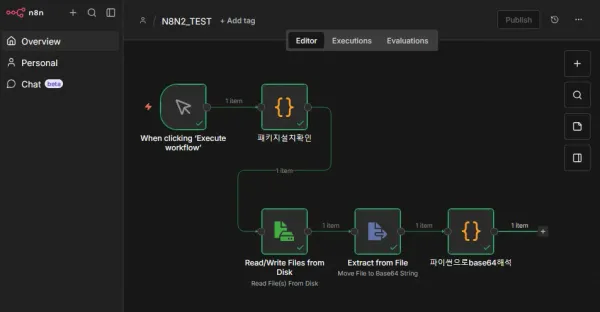우분투에서 도커로 실행한 NginxProxyManager 오류 해결
[개인적인 메모용도로 적어두는 포스팅입니다.]
환경 :
오라클 클라우드 A1 (우분투 20.04)
도커-컴포즈로 실행한 NginxProxyManager
도커 이미지 : https://github.com/NginxProxyManager/nginx-proxy-manager
NginxProxyManager가 다음 오류로 인해 제대로 실행되지 않을 때
s6-chown: fatal: unable to chown /var/run/s6/etc/cont-init.d/01_s6-secret-init.sh: Operation not permitted
s6-chmod: fatal: unable to change mode of /var/run/s6/etc/cont-init.d/01_s6-secret-init.sh: Operation not permitted
s6-chown: fatal: unable to chown /var/run/s6/etc/cont-init.d/01_perms.sh: Operation not permitted
s6-chmod: fatal: unable to change mode of /var/run/s6/etc/cont-init.d/01_perms.sh: Operation not permitted
[s6-init] ensuring user provided files have correct perms...exited 0.
[fix-attrs.d] applying ownership & permissions fixes...
[fix-attrs.d] done.
[cont-init.d] executing container initialization scripts...
[cont-init.d] 01_perms.sh: executing...
foreground: warning: unable to spawn /var/run/s6/etc/cont-init.d/01_perms.sh: Operation not permitted
foreground: fatal: unable to wait for /var/run/s6/etc/cont-init.d/01_perms.sh: No child process퍼미션 문제를 자동으로 수정하지만 적용되지 않음.
퍼미션 문제를 수정하려 하지 말고 간단히 Portainer에서 NginxProxyManager 도커 컨테이너를 Recreate하면 해결