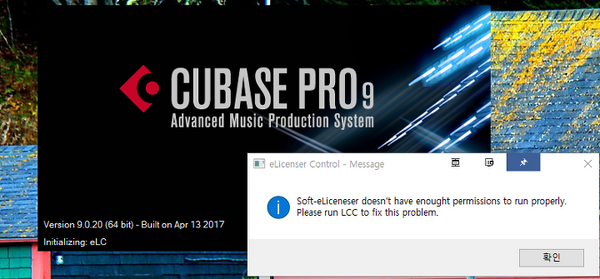큐베이스 설정 저장 및 백업

컴퓨터를 새로 교체하거나 다른 컴퓨터에서 큐베이스를 동시에 사용할 때 큐베이스 설정이 초기화되서 짜증나셨죠? (아니면 말구요.)
이 전에 사용하던 큐베이스 설정을 새로 구매한 컴퓨터로 옮긴다든지, 집에서 사용하는 컴퓨터의 큐베이스 설정과 작업실의 큐베이스 설정을 통일하고 싶을 때 큐베이스 설정을 백업하고 복원해야 합니다.
설정을 백업 및 복원하는 것이니 큐베이스 기본 기능에 허덕이는 초보자들을 위한 내용이 아닙니다. 자칭 고수라고 하는 분들도 자세한 경로나 파일의 쓰임을 모르는 경우가 많던데 이 포스팅은 어느정도 큐베이스를 다룰 줄 아는 분들을 위한 내용입니다.
큐베이스의 각종 설정파일이 저장되는 경로
MAC OS X : Your Username*/Library/Preferences
Windows : C:\Users\사용자이름\AppData\Roaming\Steinberg
MAC OS X 라이언에서 위 경로는 숨김 폴더입니다.
윈도우에서도 위 경로는 숨김폴더 안에 있습니다. 윈도우에서 도구 - 폴더옵션- 보기 에 들어가서 숨김폴더를 볼 수 있도록 설정해야 합니다.
윈도우에서 큐베이스 설정 폴더로 들어가는 방법이 하나 더 있습니다. 폴더 옵션 바꿀 필요없이 윈도우 키+R을 누른 후에 "%appdata%/Steinberg"를 입력하면 큐베이스 설정 폴더가 열립니다.
큐베이스의 설정 전체 백업 및 복원 방법
1. 위의 스테인버그 경로로 들어가서 큐베이스 폴더 전체를 백업해 둡니다.
예를 들어, 제 컴퓨터 이름은 BoniK 이고 큐베이스 8 프로를 사용하고 있습니다.
C:\Users\BoniK\AppData\Roaming\Steinberg\Cubase 8_64
위 폴더를 적당한 곳에 복사해 두면 됩니다.
2. 새 컴퓨터와 이전 컴퓨터의 설치된 VST(i) 구성이 다를 경우는 Vst2xBlacklist.xml, Vst2xPlugins.xml, VstPlugInfo.xml
이렇게 세개의 파일을 제외하고 복원하면 됩니다.
큐베이스의 설정 부분 백업 및 복원 방법
각종 설정의 개별적인 백업은 아래 리스트를 참조합니다. 원하는 파일만 해당 경로에 덮어씌우면 됩니다.
단축키만 복사하고 싶다거나 퀀타이즈 프리셋만 복사하고 싶은 등 목적에 따라 필요한 파일을 덮어씌울 때 참조할 리스트입니다.
아래 리스트를 좀 활용해서 남들이 못하는 짓(?)도 할 수 있습니다.
설정(한국어) | 설정(영어) |
저장 파일 |
추가사항 |
색상설정 (기본값) | Color setup (default) |
Defaults.xml |
|
색상설정 | Color setup |
Saved with project file 프로젝트 파일 내에 저장 |
|
크로스페이드 프리셋 | Crossfade presets |
\Presets\RAMPresets.xml |
|
디바이스 맵 | Device maps |
Folder where program is installed into \Device Maps *.xml |
|
디바이스 패널 | Device Panels |
\Panels\<device name><unique combination of letters and numbers>.xml |
|
장치 포트 입력 및 출력 설정 | Device port input / output setup |
Port Setup.xml |
|
드럼맵 | Drum maps |
사용중인 드럼맵은 프로젝트 파일에 포함 |
경로없음 |
모디파이어키 (현재) | Edit modifier keys (current) |
Edit Modifiers.xml (Preferences - Editing - Tool Modifiers 에서 변경) |
편집시 사용하는 ALT, CTRL, Shift 키를 말함니다. |
EQ 프리셋 | EQ presets |
\Presets\VstEqPresets.xml |
|
VST 커넥션의 외부 FX/악기 설정 | External FX / Instruments setups in VST Connections | External Plugins.xml |
|
인서트 프리셋 | Insert presets | \Presets\InsertsFolderPresets.pxml |
|
설치된 MIDI 장치 | Installed MIDI devices | Midi Devices.bin |
|
단축키 프리셋 | Key command presets | \Presets\KeyCommands\<preset name>.xml |
|
단축키 (현재) | Key commands (current) | Key Commands.xml |
|
로지컬 에디터 프리셋 | Logical Editor presets | \Presets\Logical Edit\<preset name>.xml |
|
프로젝트 로지컬 에디터 프리셋 | Project Logical Editor presets | \Presets\Project Logical Edit\ <preset name>.xml |
|
미디어베이 자동 스캔 드라이브 | MediaBay auto scan drives | FileSysObserver.xml |
|
미디어베이 컬럼, 리스트, 속성 설정 | MediaBay column, list, attribute settings | MediaDefaults.xml |
|
미디어베이 팩토리 디폴트 "리셋용" | MediaBay factory defaults for "Reset" | MediaFactoryDefaults.xml |
|
미디어베이 설정 | MediaBay settings | MediaDefaults.xml |
|
MIDI FX 프리셋 | MIDI FX presets | \Presets\<plugin name>\<preset name>.xml |
|
MIDI 인서트 프리셋 | MIDI Insert presets | \Presets\MidiInsertsPresets\ as *.xml |
|
MIDI 스냅샷 | MIDI Snapshots | \Presets\MIDI snapshot\<device name><unique combination of letters and numbers> as *.xml |
|
믹서(또는 채널) 설정 | Mixer (or channel) settings | Saved in the last active folder as *.vmx (VST Mixer settings) |
|
믹서 뷰 설정 | Mixer view presets | Saved with project file 프로젝트 파일 내에 저장 |
|
패치 네임 스크립트 | Patch name scripts | \Scripts\Patchnames\ as *.txt |
|
프리퍼런스 (현재) | Preferences (current) | Defaults.xml |
|
프리퍼런스 구성 프리셋 | Preferences configuration presets | Configuration.xml |
|
퀀타이즈 프리셋 | Quantize presets | \Presets\RAMPresets.xml |
|
악보 커스텀 팔레트 | Score custom palettes | Score Custom Palettes.xml |
|
악보 기본 폰트 | Score default font | Score Default Font.xml |
|
악보 Guitar 기호 | Score guitar symbols for dialogue, symbol inspector | GuitarLib.xml |
|
악보 설정창에 대한 설정 | Score setting window setup | Score Setting Window.xml |
|
악보 스탭(staff) 설정 | Score staff presets | \Presets\Staff Presets as *.xml file |
|
유저 프로젝트 템플릿 | Template user projects | \Templates\<template name>.cpr |
|
툴바 프리셋 | Tool bar presets | \Presets\RAMPresets.xml |
|
트랙 컨트롤 프리셋 | Track control presets | \Presets\RAMPresets.xml |
|
트랙 프리셋 (프로그램에 포함) | Track presets (included with the program) | Folder where program is installed into \Track Presets (with sub folders \Audio, \Instrument, \Midi, \Multi) as *.trackpreset |
|
트랙 프리셋 (사용자 정의) | Track presets (user defined) | Win: \Documents and Settings\<user name>\Application Data\Steinberg\Track Presets |
|
트랜스포트 패널 프리셋 | Transport panel presets | \Presets\RAMPresets.xml |
|
사용 프로파일 프로토콜 | Usage profile protocol | Usage Profile.xml (only if enabled in the preferences) |
|
VST 커넥션 프리셋 | VST Connections presets | \Presets\RAMPresets.xml |
|
VST 플러그인 (로딩되지 않음) | VST2 plug-ins (not loadable) | Vst2xBlacklist.xml |
|
VST2 플러그인 | VST2 plug-ins and instruments | Vst2xPlugins.xml |
|
VST3 플러그인 | VST3 plug-ins and instruments | VstPlugInfo.xml |
|
VST3 프리셋 (프로그램에 포함) | VST3 presets (included with the program) | In the application folder under \VST3 Presets as *.vstpreset file 큐베이스 과거 버전 경로 : C:\Users\사용자이름\AppData\Roaming\VST3 Presets 큐베이스 7,8 등 이후 버전의 경로 : C:\Users\사용자이름\Documents\VST3 Presets | 참조 |
VST3 프리셋 (모든 프로그램공용) | VST3 presets (public, for all programs) | Win: c:\Documents an Settings\<user name>\Application Data\Steinberg\Track Presets |
참조 |
워크스페이스 (글로벌) | Workspaces Presets (global) | Window Layouts.xml |
|
워크스페이스 | Workspaces | Saved with project file 프로젝트 파일 내에 저장 |
|
줌 프리셋 | Zoom presets | \Presets\RAMPresets.xml |
|
#Cubase #프리퍼런스 #큐베이스 설정 #설정 저장 #설정 백업 #설정 복원